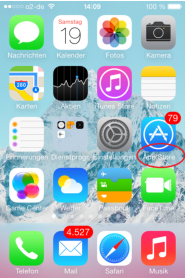
Look for "App Store"
and open it.
Download FREE ClouFON application from iTunes or directly from AppStore on your iPhone, iPad oder iPod.
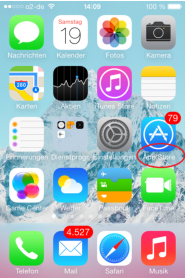
and open it.
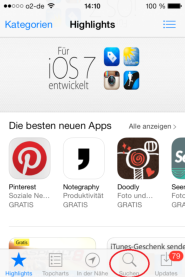
application to load and click on the search icon (magnifying glass) on the bottom right.
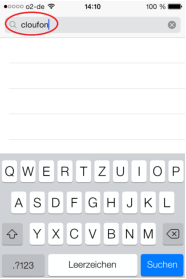
(This requires an active internet connection).

Button to download ClouFON.
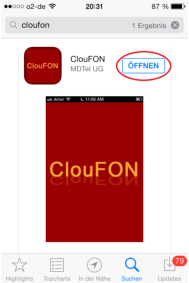
the progress bar will disappear and the application will be ready for use.
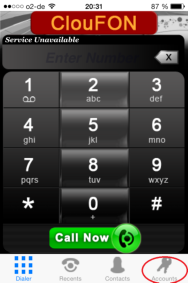
if you open the application the first time, click on "Accounts".
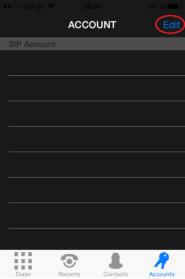
in the right top corner.
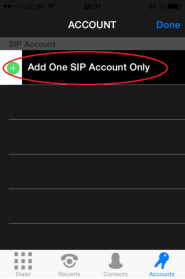
Click "Add One SIP Account Only".
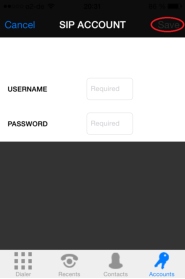
Fill in username and password and click on "Save".
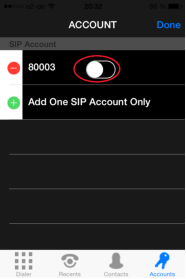
Enable the account.
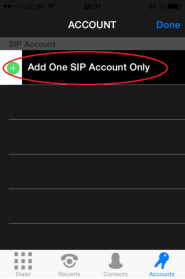
The ClouFON application is ready to use when it`s "Registered".